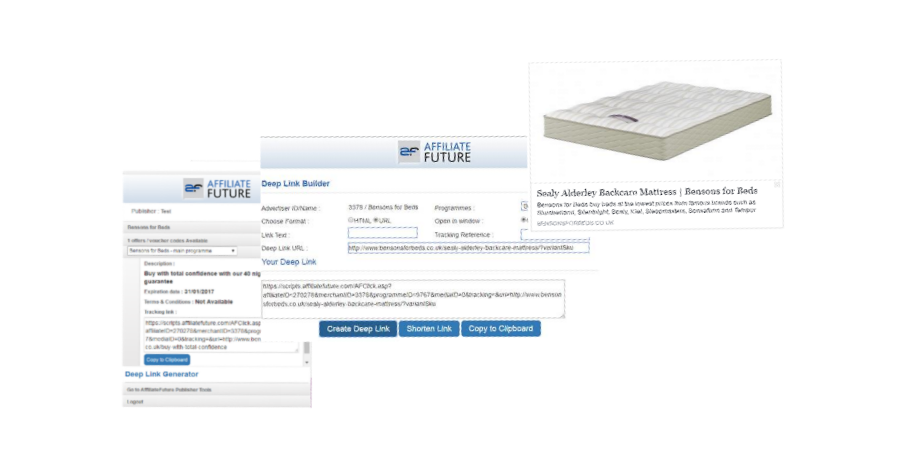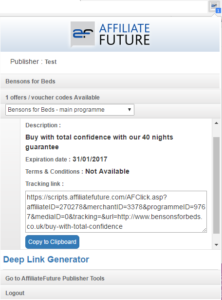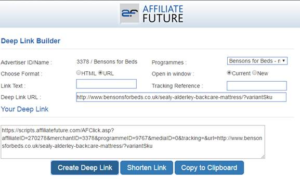Our New Chrome Extension for Publishers
We have just launched our new Chrome extension for Publishers.
This allows you to sign up to advertiser programmes, view voucher codes and add deep links, all through the one extension!
Just go here to download – https://chrome.google.com/webstore/detail/affiliate-future-extensio/mgodnlkeiikphpbcipjcfhohjoinefcg
When it has been added, you’ll see the AF logo in the top right hand corner. Click on it, click on “login” and enter your publisher details.

If you are not on an advertiser of Affiliate Future, the logo will be dull – visit Bensons for Beds, and it increases in colour. Click on it. If you are not joined to Bensons for Beds, it gives you the option to sign up.
Once signed up, you can see the advertiser details, as well as the available voucher codes. Choose a programme, select a code, view the description/t&c/expiry date and you can copy the tracking link for the voucher / offer to the clipboard in one click!
Want to “deep link”?
Go to the page you want to deep link to (such as this one – http://www.bensonsforbeds.co.uk/sealy-alderley-backcare-mattress/?variantSku=SEA135782). Click the icon, click Deep Link Generator. A new window opens up. The deep link box is automatically populated with the page you are on. Complete the details, such as full HTML or just the URL only, enter a click reference if you want it, and then click “Create Deep Link”. You can shorten it if you wish, and then “Copy to Clipboard”.
Then, just paste wherever you wished, such as your favourite social media site.
Any questions with regards to this, please get in touch with our support team – support@affiliatefuture.co.uk.
Thanks,
John
Affiliate Future